What is Assemble?
Assemble is a cloud-based solution which provides a Comprehensive model inventory of your BIM project files, both graphically and scheduled, in minutes.
Assemble is the leader in 3D model data extraction. Publishing your Autodesk Revit Architecture, Revit MEP, Revit Structure, AutoCAD Architecture and AutoCAD MEP models to Assemble give you comprehensive project inventories. Assemble recognizes geometric properties, including customer parameters that you have defined within Revit. The add-on for AutoCAD extracts high-fidelity inventories including material instances, types, quantities and dimensions.

See how Assemble integrates directly with your Revit Model.
Would you like:
- To Protect your Project from (De-)Value Engineering Woes.
- To Evaluate the Cost of Design Decisions before you go to Bid.
- To Reduce, if not Eliminate, Change Orders.
- To Provide Real-Time Cost Estimates for your Client.
- To Evaluate Bids in a Fraction of the Time.
- To Reduce the time needed to create Selection Sets for Navisworks Clash Tests.
Building Information Management
Assemble offers the AEC professional a platform to deliver projects faster, more efficiently and in-budget. As the market leader in Building Information Management software, Assemble provides a web-based solution for extracting comprehensive model inventories from industry leading BIM authoring tools. With Assemble, AEC professionals can quickly and accurately transform BIM data into actionable information.
Conforms to Your Workflow
Unlike other BIM applications, using Assemble, companies have the power to extract, organize and incorporate model information into existing workflows. Your project team can now focus on managing projects rather than re-working proven processes.
Unlock the Value of BIM
Assemble’s data-management engine automatically extracts comprehensive parametric and geometric data from Revit and AutoCAD models. With Assemble, increasing your investment in the model results in a direct improvement in downstream processes, such as estimating, scheduling, and project control.
Collaborate from Anywhere
Your entire project teams can access Assemble from any location and from a variety of devices. Disparate systems, networks and georgraphies no longer pose an obstacle to project collaboration, whether internal team members or external stakeholders.
Rapid Low Cost Deployment
Assemble’s web-based hosted platform allows clients to deploy users as needed in real-time without significant upfront investments in hardware and software. The Assemble service team manages all hardware, hosting infrastructure and upgrades so clients can focus on their bids and projects.
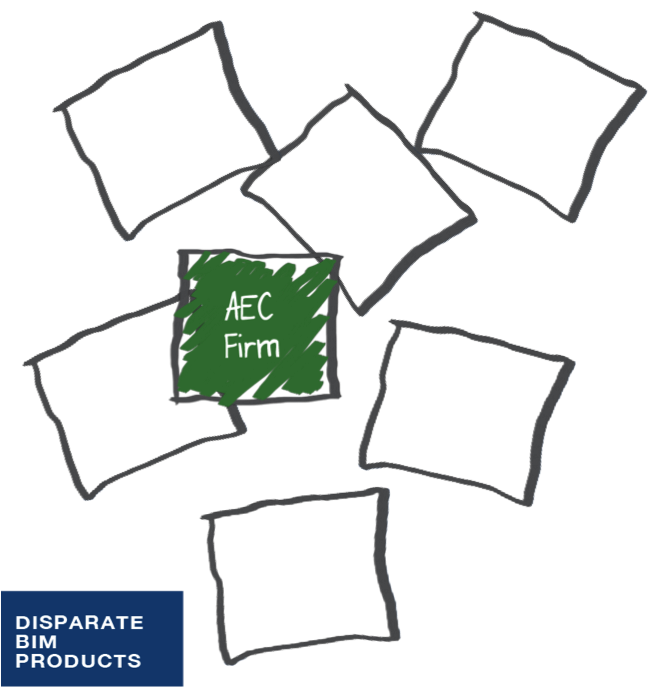
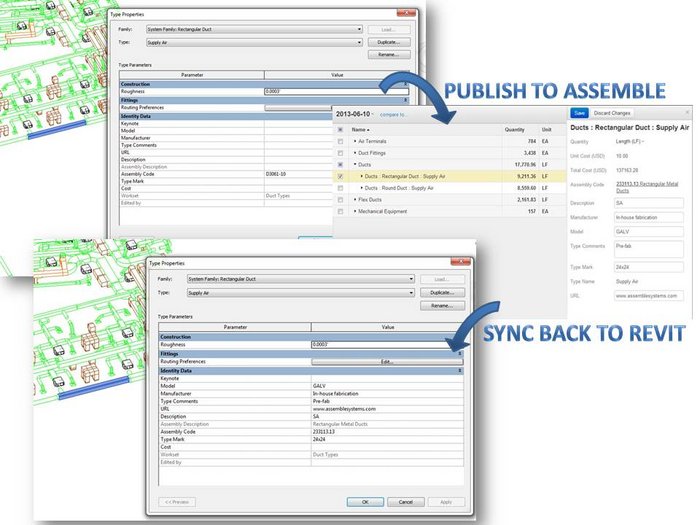
Features:
Complete Model Inventory
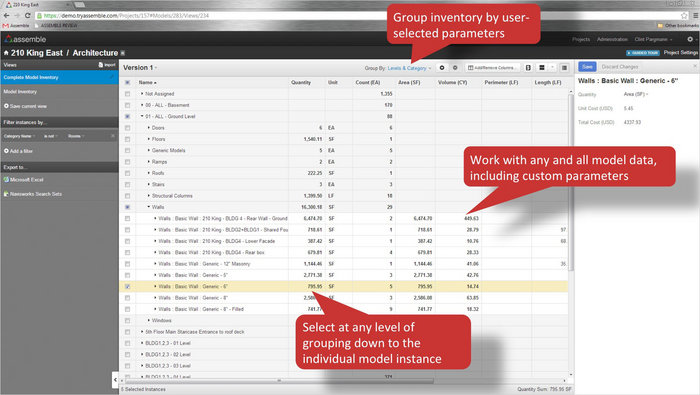
Transform your model data into actionable information. Perform extensive queries of the model inventory in Assemble. Using Filtering, Grouping, and Reporting capabilities in Assemble you can transform your model inventory into actionable information to support real-time design, bid and construction decisions. Create your own Project Templates to share specific data sets and add even more efficiency.
Filters – Drill down to see a specific type, instance, or level and create a specific data set.
Groups – Organize your model inventory by level, layer, phase, or any other parameter to create a specific data set.
Project Templates – Save and share your own custom data queries to use across projects and assist in organizing workflows.
Reports – Export your custom data set to Microsoft Excel for fast reporting.
Model Viewer with Takeoff Schedules
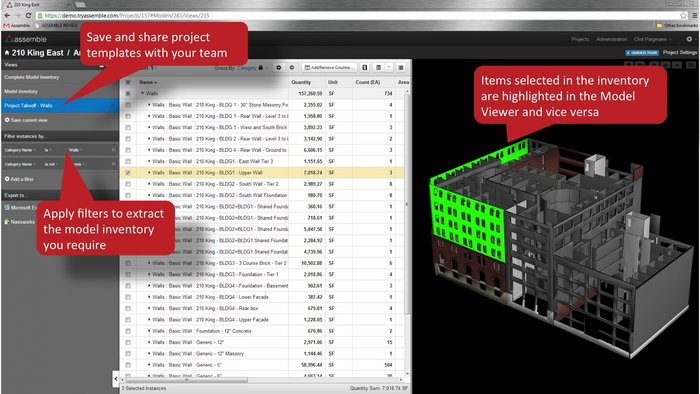
Visually verify your model data. With our embedded model viewer, you can now visually interrogate model data in either single-screen or multi-screen mode. The Assemble viewer is intuitive to use and is faster than competitive products. All grouping, filtering, and sorting that is available in Assemble applies to the visual rendering of the model. The Assemble model viewer requires no additional software and can be run on any computer with an internet connection.
Condition your model data in Assemble and Sync it to your Revit models.
With Revit Sync, you can now update critical model information in an easy-to-use and intuitive interface and send that information back into the Revit model. All project stakeholders with appropriate permissions can now take part in putting the “I” in “BIM”. With Revit Sync; estimators, schedulers, and project managers can infuse models with project-critical data without ever needing to learn complicated and time-consuming model authoring tools.
Document Model Variance™
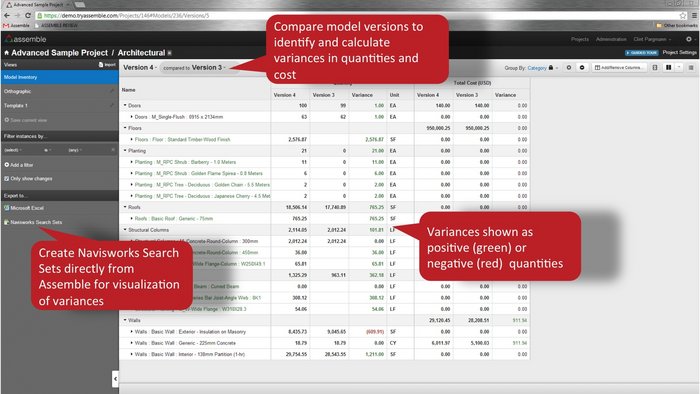
Instantly identify changes between model versions. Assemble allows you to dynamically track changes and cost implications across current and all previous model versions so your teams can easily and quickly design and build to budget. Instantly compare two versions and highlight variations between complete iterations or specific scope selections. Enter unit cost and total cost values to evaluate downstream cost implications of changes. With Model Change Analysis, AEC teams have the capability to readily show progress, identify changes, and manage the project development from design to construction.
Automated Estimating
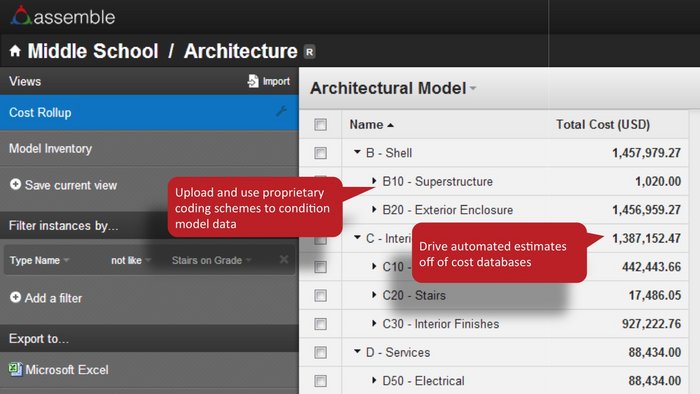
Model-based estimating made easy. Whether you are producing models in-house or receiving them from an outside entity, Assemble allows you to condition model data with your firm’s coding scheme and cost database. Custom Assembly Codes and Automated Estimating enable you to transform model data into a model-based estimate in record time.
Sync™ for Autodesk Revit
Microsoft Excel Reports

Create custom reports to support your workflows. Export custom data sets to Microsoft Excel for fast, nearly unlimited reporting and analysis. Assemble instantly exports actionable information, including your custom filters and saved Project Template views, automatically formatted based on your custom settings. Custom Excel reports and comprehensive exports support quality assurance, estimating, and facility management processes.
Autodesk Navisworks Integration
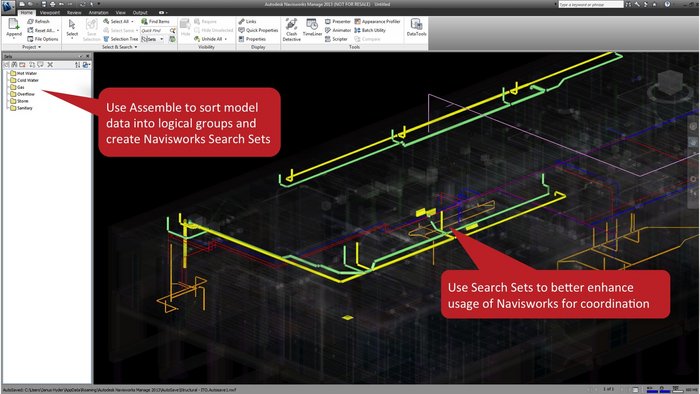
Simplify search set creation to quickly coordinate in Navisworks. Assemble integrates with Autodesk Navisworks to bring a visual dimension to the tabular data you see in your model inventory. Export your custom data set or project template to a Navisworks search set to see an easily identifiable graphic selection. Bring clarity to the tabular inventories and drastically reduce time spent on manual and visual coordination.
