Does Starting a Project Scare You?
Starting a project without a proper Project Template can make even the most savvy designer break a sweat.
- Simple tasks can take hours or even days to complete.
- Graphics can look shoddy or inconsistent.
- Time intended for design can be lost picking up the slack.
When your team is on a deadline, employees will look for shortcuts to save time. Unfortunately, in the bigger picture of the entire project, most “shortcuts” take more time than a thoughtful approach. The issue compounds over time and can continue over multiple projects unless it is resolved in a Project Template.
The success or failure of a firm utilizing Revit is predictable based on the quality of their Project Template.
Don’t Try to Reinvent the Wheel…
But Don’t get Stuck Refusing to Change Either.
Over the years, The Mendicant Architect has assisted a multitude of firms from every discipline in the process of creating and perfecting their Project Template. While every firm has specific needs they need to resolve with their Project Template, most firms still face the same or similar problems. Having a plan to address these issues which works well with other disciplines is a preferred approach.
Through observation of clients’ multiple time-consuming attempts to resolve these issues on their own, the Mendicant Architect has been able to systematize a series of strategies, concepts and methods. Rather than spending your time experimenting through trial and error, wouldn’t it be nice to lean on the experience which has lead to numerous other firms’ success?
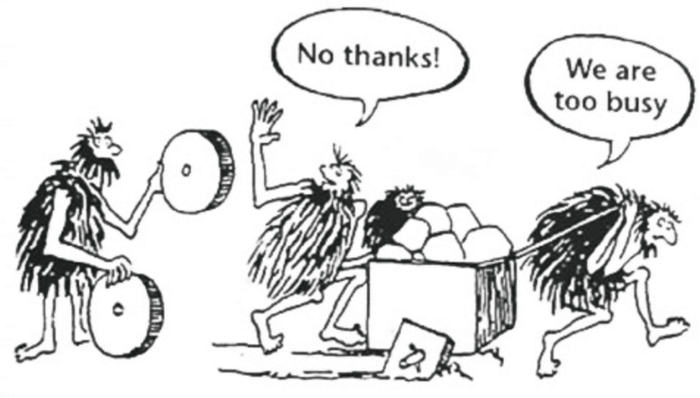
- NOTE: Project Templates are the Foundation of the Project and are critical to get a Project to be streamlined and efficient.
CLICK HERE if you need help getting started.
Start Out on the Right Foot…
But It Requires Both Feet… with Repeated Steps
To Make It to Your Destination.
When firms start using Revit, they tend to go through several Phases of implementation, which are listed below. Each phase has milestones that complete the goal, but it seems firms struggle to move to the next Phase until all of the previous milestones have been addressed. The issue is that this is counter-intuitively not in the best interest of the firm and causes the firm to require more time to transition effectively to Revit.
CLICK HERE if you would like help with Your Firm Project Template.
Typical Revit Project Template Implementation:
Phase By Phase
- NOTE: Groups and priorities listed below are based on the “intuitive” order commonly seen by unguided firms and users. This list is by no means complete and firms should prioritize items based on their own needs. The “intuitive” order listed below is most often NOT the best order for a firm.
The Mendicant Architect can guide, assist, or work with your firm to define the order of priority of each task for your firm’s needs.
CLICK HERE if you would like help with Your Firm Project Template.
Initial Phases
These phases are often interchangeable with each other in the early phases of implementation, but are typically the primary focus of firms transitioning to Revit.
Reproduction of Basic Tools Phase:
In this phase, the firm reproduces the basic tools used in their current CAD software.
- Titleblocks
- Typical Schedules
- Basic Symbols and Legends
- Generic Boiler Plate Notes
- Finding Representative (Often 2D) Components for Doors, Windows, Trees, Plumbing Fixtures, Lights, Beams, Furniture, etc.
- Common Details for Doors, Windows, Connections, and
Reproduction of Fundamental Graphics / 2D Phase:
In this phase, the firm reproduces (or redefines) the Construction Document graphic standards used in their current CAD software for their 2D drawings.
- View Templates
- Section, Elevation, and Call-Out Symbols
- Lineweights, Line Patterns, and Line Styles
- Text and Dimension Styles
- Filled Regions and Hatch Patterns
- Tags for Walls, Floors, Roofs, Ceilings, Doors, Windows, Trees, Plumbing Fixtures, Lights, Beams, Furniture, etc.
- Defining Standard 2D Graphic Symbols for Doors, Windows, Trees, Plumbing Fixtures, Lights, Beams, etc.
- Define Standard Sheets for efficient and immediate project delivery.
CLICK HERE if you are just starting your Firm’s Project Template.
Intermediate Phases
These phases are traditionally addressed once the first phases have been addressed, although some firms choose to begin with some of these tasks.
Defining of Analytical and Presentation Views Phase:
In this phase, the firm defines the graphic standards used for presentation views and begins to investigate code review tools, schedules and views.
- Additional Schematic and Analytical View Templates
- Analytical Families for Codes
- Color Fill Styles for graphic presentations.
- Additional Parameters and Schedules to be used in early design.
Let’s Get Real / 3D Phase:
In this phase, the firm begins to look at ways to represent objects accurately in 3D, through forms and materials, for the use of rendering for both presentations and design.
- Defining Standard 3D Components for Doors, Windows, Trees, Plumbing Fixtures, Lights, Beams, etc.
- Defining Material Library for defining system materials.
- Defining System Family Types for Floors, Ceilings, Roofs, Foundations, Stairs, Pipes, Ducts, etc.
- Defining Line-Based Model Line Families for select-able intelligent lines.
Efficiency Systems Phase:
Efficiency is the key to any business success. Adding functionality and efficient systems into a Revit Project Template sets the standard for everyone in the firm and streamlines the project for everyone.
- Pre-Link Linked Files to create project setup efficiencies
- Scope Boxes for predefined viewport sizes and the extents of levels and grids flexible for any project.
- Link View Types and View Templates
- Family and Type Naming Conventions
- Start-Up View for general project information, team contact information, and discussion boards.
- Define Project Type Groups for different project types.
- Define Standard Detail Library for 1 stop shop efficient standard detail and sheet distribution.
- Integrate Dynamo Tools and Processes to streamline common redundant tasks.
CLICK HERE if you are needing help progressing your Project Template.
Advance Phases
these phases tend to come up after firms have used Revit for a couple of years and are looking to gain an edge on their competition, offer new services, and/or improve their design processes.
Who, When, and How Much / 4D Phase:
This phase addresses project product costs, product information, code information analysis, lead times, etc. this information can be predefined in the template for
- Define Cost Estimation Tools with Schedules and Tags.
- Define Materials with additional Parameters to include Cost, Waste Factors, Cost Types, Contact Information, Warranty, and Location Data.
- Define a Materials Library with detailed information* for future reuse.
- Define “LOD” Level of Development Standards for project delivery.
Do You have the Energy for It? / Analysis Phase:
Advanced firms, at this stage, begin to test Revit’s capabilities, discover the limitations, accommodate for them, and eventually trust the data generated from Revit. Use of these capabilities is usually the distinction between Advanced BIM firms and those which are new to the world of Building Information Modeling.
- Evaluate and Define Energy Analysis Processes
- Define Static Evaluation Analysis Processes for MEP and Structural Engineering services.
- Integrate Virtual Reality Presentation Techniques for design and presentation purposes.
- Integrate Augmented Reality Tools for in-the-field construction administration and project presentation purposes.
Let the Mendicant Architect help you help yourself.
Regardless of where you are or how long your firm has been using Revit, Project Templates are never perfect and can always use attention and improvement. Regular evaluation and scrutiny can progress your team to new heights with aggressive and progressive action.
Let the Mendicant Architect
- Help you Test and Evaluate your current Project Template.
- Consult with You about next steps for your Project Template.
- Instruct and Guide your Team on how to accomplish the various tasks efficiently.
- Become a Team member of your firm and directly and consistently assist in evaluating, building and improving your Project Template.
- Train Your Staff on best practices and new concepts as they are implemented into the Project Template.
